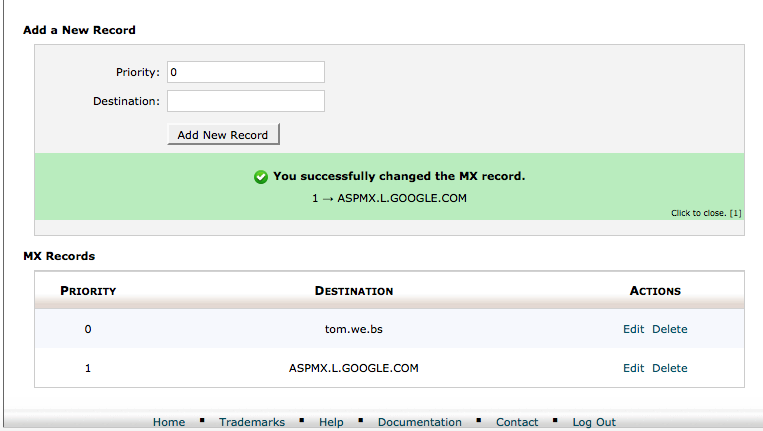Step 2. Once logged into cPanel, find the icon "Mx Entry" in the Mail section:
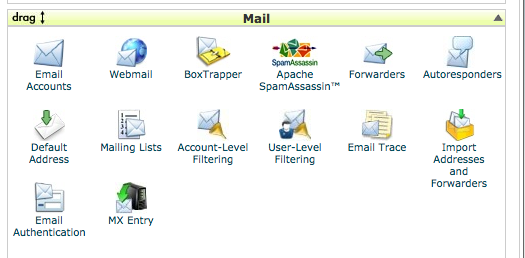
Step 3. If you want to remove the existing records, click on the delete link next to each record.
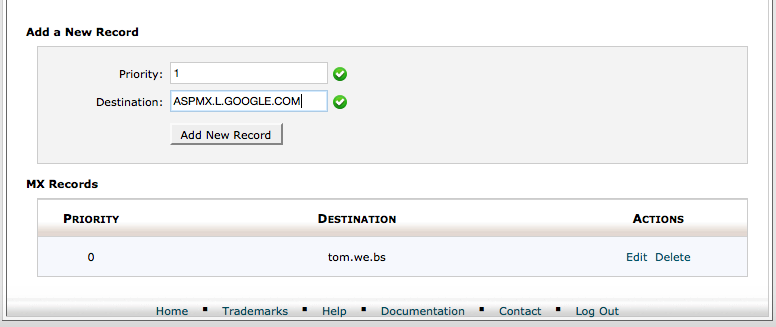
Step 4. Once you have entered in the record correctly, simply click "Add New Record" and now you can verify the record was created correctly. Follow this same process for each record you need to create.